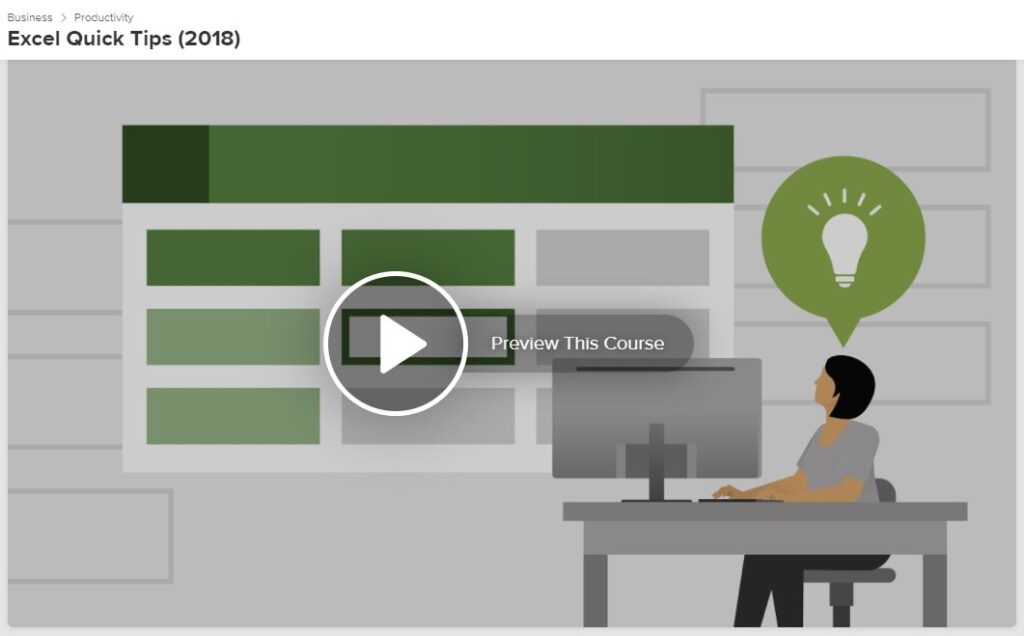Excel Resources
Excel is a vital tool for data organization and visualization in modern workplaces. The following resources should be able to help provide tips and tricks for any level of excel user.
The Capacity Collective Excel Trainings:
The following trainings are recordings from the Excel zoom trainings that The Capacity Collective put together for their clients.
Excel Training – Beginner
This video is a recording of the beginner Excel training that The Capacity Collective presented. It covers three beginner topics: navigation of Excel, worksheet formatting, and data manipulation.
Excel Training – Intermediate
This video is a recording of the intermediate Excel training that The Capacity Collective presented. The training is broken up into three sections. The first section covers understanding the layout of your spreadsheet. The second is about organizing and assuring data quality. And the third covers using formulas to calculate data.
Excel Training – Advanced
This video is a recording of the advanced Excel training that The Capacity Collective presented. The training covers advanced skills including advanced formulas, pivot tables, and data visualization through charts and graphs.
Excel Trainings:
There are multiple different formats of trainings below including YouTube videos and workshops.
Conditional Formatting
This nine minute video outlines some basic formatting to help with data visualization. It goes over the Conditional Formatting tab in excel and shows the different ways to sort and visualize a table of data as well as some basic formatting formulas.
Introduction to Pivot Tables
This seven minute video goes over how to create and utilize a pivot table in excel. It shows different uses for pivot tables as well as how to customize your table in order to allow you to sort data.
Data Validation in Excel
This video is just shy of nine minutes and covers different excel tools and strategies you can implement to help limit data mistakes. These parameters and formulas help validate proper data and keep it accurate.
Math and Statistical Functions
This is a 14 minute video that goes over basic math functions and statistical functions. These are both very helpful for data organization and overall flow of an excel sheet.
Creating a Drop-Down List
This Microsoft website explains how to create a drop-down list in a simple and easy way. It includes a short video as well as a step-by-step list of instructions.
Ideas in Excel
This Microsoft website goes over the “Ideas” feature in excel and how it can benefit you. It also includes a short video that overviews the rest of the page.
Microsoft Excel – From Beginner to Expert in 6 Hours
This is a six hour workshop provided by Udemy that goes through the fundamentals of Excel and is taught by a certified excel instructor with over 15 years of experience. The course costs $25 and has a moneyback satisfaction guarantee.
Excel Quick Tips
This Lynda.com training is just shy of 30 minutes and is an intermediate level course of tips to help efficiency of excel users. Each section is roughly a minute long and covers various helpful topics.
Excel Essential Training
This is a two hour training from Lynda.com that covers the essentials of managing and analyzing data within excel. It covers the basics of Excel including basic charts, shortcuts, and data sorting.
Specialized/Specific Excel Trainings:
These excel tutorials are categorized by specific features within excel. If you’re looking for a specific part of excel that you want to learn, check out the categories below!
VLOOKUP
VLOOKUP Tutorial for Excel – Everything you need to know
This youtube video is roughly 20 minutes and goes over “everything you need to know” with VLOOKUP. It’s broken up into six sections in order to help easily digest the information.
VLOOKUP Function in Excel for Beginners
This video is only 11 minutes and helps break down the VLOOKUP function
How to use VLOOKUP in Excel
This Microsoft tutorial is only a minute long and goes over the very basic principles of VLOOKUP.
VLOOKUPS – When and How to use it
This Microsoft website includes a two minute video and a short step by step list of how to use VLOOKUP.
VLOOKUP Explained
This video goes over VLOOKUP using two examples that one might need in daily use of the function.